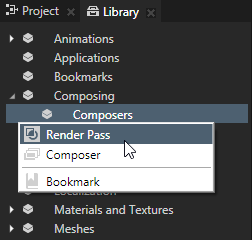Using Contains Property Filter filters
Contains Property Filter collects objects that contain, or do not contain a specific property.
Creating a Contains Property Filter
To create a contains property filter:
- In the Library press Alt and right-click Composing > Pipeline and select Contains Property Filter.
- In the Properties set:
- Source to the source from where you want to collect nodes for filtering.
For example, to apply your filter to all nodes in your project, select Root Object Source. You can select the output of another filter as the source from where you collect nodes for filtering. - Property Type to the property you want to filter your objects for.
Operation to either:
- Include to collect the objects that contain the property you set in the Property Type property.
- Exclude to leave out the objects that contain the property you set in the Property Type property.
- To take the filter into use, in the Library > Composing create a Render Pass or a Composer and a Render Pass, that you want to use to render your scene.
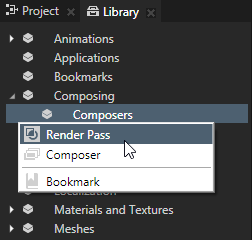
- In the Library select the Render Pass and in the Properties set the Object Source property to the filter you created.
- In the Project select the Scene node to which you want to apply the filter and in the Properties set the Composer property to the composer or render pass that uses as its object source the filter you created.
Kanzi Studio renders the nodes collected by the filter.
See also
Using Object Type Filter filters
Using Property Is Equal Filter filters
Using Sorting Filter filters
Using Tag Filter filters
Filters

Open topic with navigation